The BASEQ webiste has the ability for members to update their personal information, and to create a profile (that could be useful to for musicians in promotion).
To do so needs to ensure the members can log in.
If you signed up as a BASEQ member via the website, you will already have created your login email address and password. You can skip the first part of these instructions.
Some BASEQ supporters, however, have taken out BASEQ membership by not using the website sign-up. These instructions will help you to login and update your profile.
These steps will also show how to recieve a temporary password incase of forgetting what the origional password was (important: you MUST use the email address that was used to take out BASEQ Membership)
NOTE: The email address for every member must be unique/not used by anyone else. The temporary password (and membership search) are the main reasons why more than one person (or family) MUST NOT use the same email address.

Go to the BASEQ Membership section and scroll down to the bottom for the sign-in section
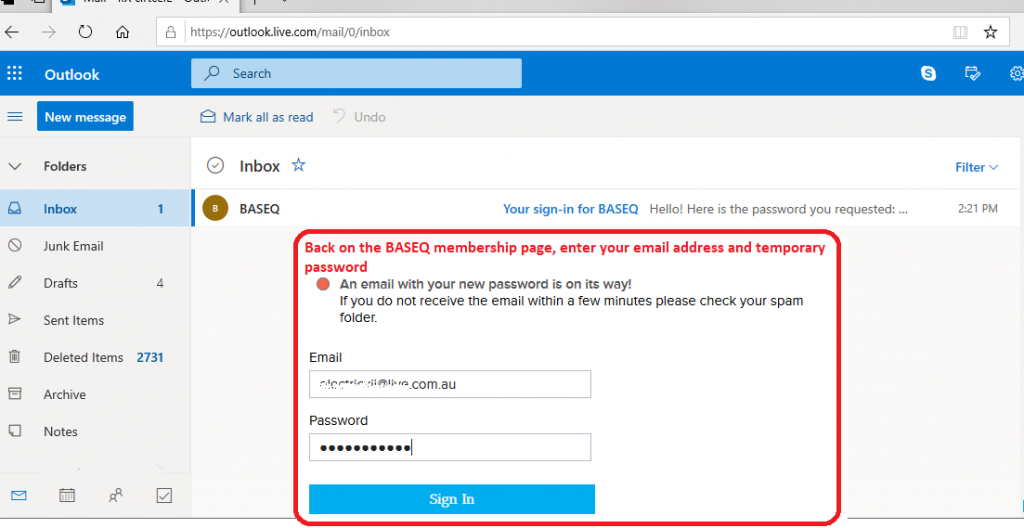
Look for an email from BASEQ containing your temporary password. It is this email address and password that will allow you to login for the first time.
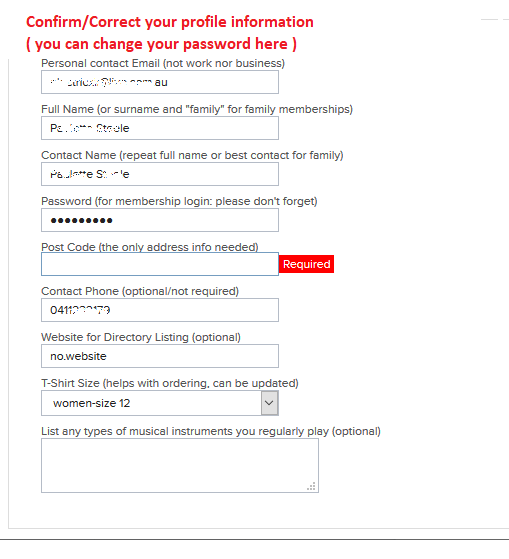
Once logging in, you can update your personal details. Subsequent profile pages are where additional profile information can be entered.